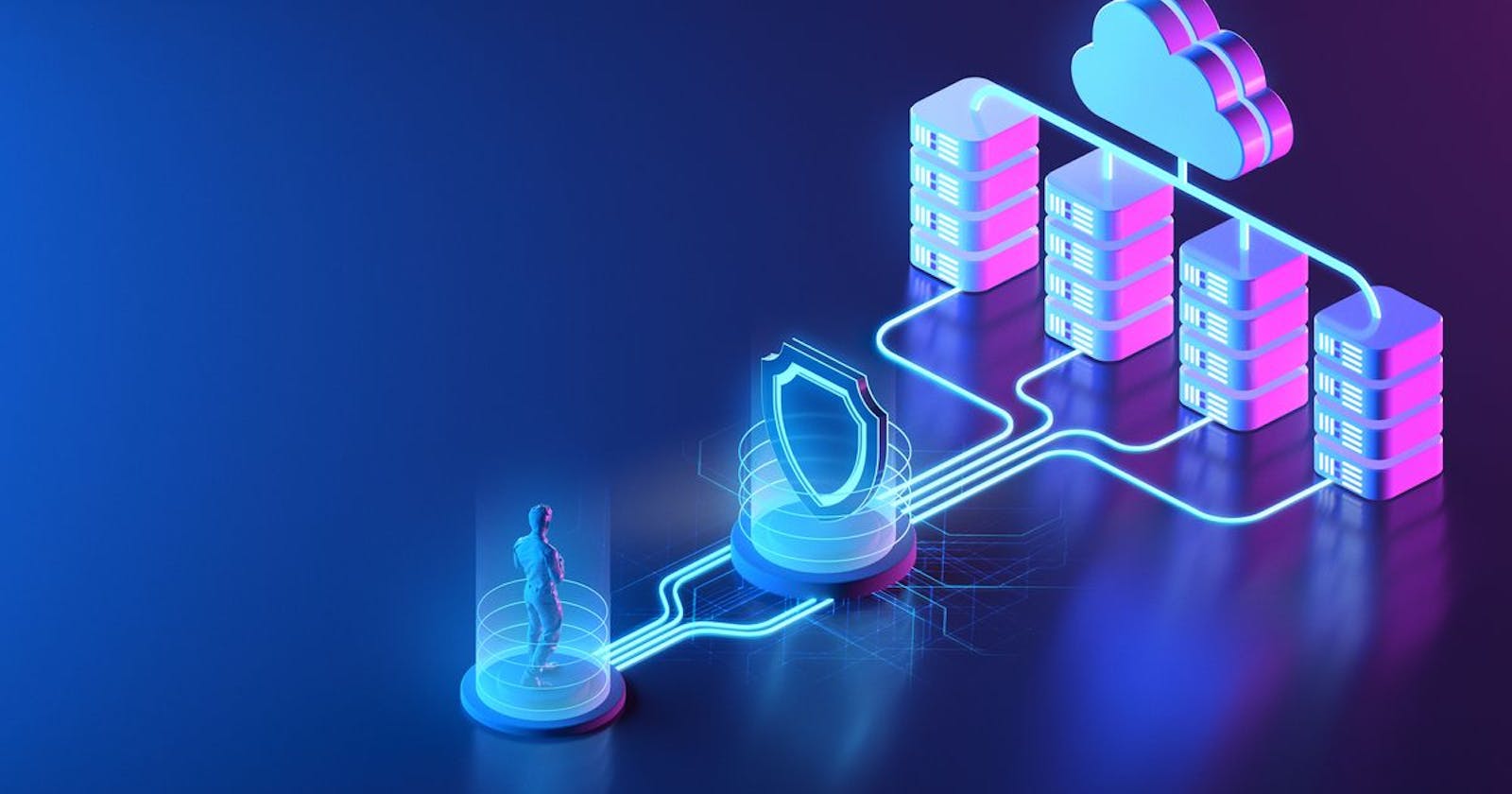Keeping your stuff safe online is super important. There are two main tools people use to make sure their internet things stay secure: Web Application Firewall (WAF) and firewall. Both of these are really important for keeping your digital stuff safe, but they each do different jobs and have different features that make them unique.
What They Do:
Firewall: Imagine your firewall as a security checkpoint at the entrance of your network. It checks the "passport" (IP address, port number) of every incoming and outgoing data packet to decide if it's allowed to pass through. For example, it might allow web traffic on port 80 but block certain suspicious requests.
WAF: Think of your WAF as a vigilant inspector at the entrance of your website or web app. It doesn't just look at where the traffic is coming from; it inspects the content of each request. For instance, it can detect and block a request trying to exploit a vulnerability in your web application, like a SQL injection attack.
How They Work:
Firewall: Your firewall works by examining the headers of data packets. It's like looking at the address and sender of an envelope without opening it. If it sees something fishy, like an unknown sender or a prohibited destination, it denies entry.
WAF: Unlike the firewall, which only sees the envelope, the WAF opens it up and reads the letter inside. It analyzes the content of HTTP requests, checking for suspicious patterns or malicious code. For example, it can detect if someone is trying to inject SQL commands into a form field to access your database.
Where They Operate:
Firewall: Operating at the network layer, your firewall sits between your internal network and the internet, controlling traffic as it enters and exits. It's like a gatekeeper for all incoming and outgoing connections.
WAF: Positioned at the application layer, your WAF is integrated with your web server or web application. It intercepts and inspects HTTP traffic before it reaches your website's backend. It's like a security guard stationed right at the entrance of your website, scrutinizing every visitor before letting them in.
What They Protect Against:
Firewall: Your firewall protects your entire network from external threats like unauthorized access attempts or DDoS attacks. For example, it can block incoming traffic from suspicious IP addresses or restrict access to certain ports.
WAF: Your WAF shields your web applications from targeted attacks aimed at exploiting vulnerabilities. For instance, it can block requests containing malicious JavaScript code designed to steal user information or disrupt your website's functionality.
What They Don't Protect Against:
Firewall: Despite its robust defense, a firewall might miss sophisticated attacks that hide within legitimate traffic, like encrypted malware downloads or zero-day exploits.
WAF: While effective against web application attacks, a WAF won't protect against network-level threats like network scanning or brute-force attacks targeting login credentials.
Do You Need Both?:
- Absolutely! Combining the strengths of both a firewall and a WAF provides comprehensive protection for your online assets. While the firewall guards your network perimeter, the WAF adds an extra layer of defense, ensuring the security of your web applications against targeted attacks. It's like having a security team with different specialties working together to keep your digital fortress secure.
How to deploy Web Application Firewall in AWS Cloud?

Sign in to AWS CloudFormation: Log in to your AWS Management Console and navigate to the CloudFormation service.
Create a Stack: Click on "Create stack" to initiate the deployment process.
Specify Template Source: Enter the provided S3 URL for the AWS WAF template: https://s3-us-west-2.amazonaws.com/aws-well-architected-labs/Security/Code/waf-global.yaml.
Fill in Stack Details: Provide a name for your stack (e.g., "waf") and specify values for parameters like WAFName (e.g., "Lab1") and WAFCloudWatchPrefix (e.g., "Lab1"). These details help configure the WAF resources.
Review and Confirm: Review the stack details and click "Next" to proceed.
Create Stack: Confirm the deployment by clicking on "Create stack". Wait for the stack creation process to complete, indicated by the status changing to "CREATE_COMPLETE".
Configuring Amazon CloudFront:
Access CloudFront Console: Navigate to the CloudFront service in the AWS Management Console.
Create Distribution: Click on "Create Distribution" to start configuring a new CloudFront distribution.
Select Distribution Type: Choose "Get Started" under the Web section to create a web distribution.
Configure Origin Settings: Enter the Origin Domain Name, which could be the DNS name of your Elastic Load Balancer (ELB) or EC2 instance serving as the origin server.
Configure AWS WAF Integration: Under Distribution Settings, locate the AWS WAF Web ACL section. Select the AWS WAF Web ACL that you created earlier during the AWS WAF deployment.
Create Distribution: After configuring all settings, click on "Create Distribution" to initiate the creation process. Wait for the distribution status to change from "In Progress" to "Deployed".
Testing: Once the CloudFront distribution is deployed, test your setup by accessing content using the CloudFront URL or CNAME. This ensures that your AWS WAF is effectively integrated with CloudFront, providing protection for your web applications.
By following these step-by-step instructions, you can seamlessly deploy AWS WAF and configure it with Amazon CloudFront to enforce service-level protection for your applications.